Yahoo Launches New “Insights Dashboard” for Senders
2025/10/08 by Yves-Marie Le Pors-Chauvel.

Yahoo has just launched a new Insights Dashboard in its Yahoo Sender Hub, providing senders with valuable visibility into delivery performance and complaint rates. This long-awaited feature gives email senders actionable data to help monitor their reputation and maintain strong deliverability to Yahoo Mail users.
Here’s a full overview of what’s included and how you can use Yahoo’s new Insights Dashboard to your advantage.
Where to Find the Insights Feature
The new Insights feature is available under the “Dashboard” tab within your Yahoo Sender Hub account.
Data is displayed based on the DKIM domain.
If multiple sending domains use the same DKIM domain, Yahoo automatically aggregates the data, giving you a complete view of performance across all senders signing with that domain.
What Data Is Included?
The Yahoo Insights dashboard provides aggregated delivery statistics for verified DKIM domains.
Currently, the following metrics are available:
- Delivered messages : the total number of messages accepted by Yahoo’s servers.
- Spam Complaint Rate : the percentage of delivered messages that Yahoo users marked as spam (based on inbox-delivered messages only).
At the top of the graph, for the selected period, you’ll see:
- An average Spam Complaint Rate
- A sum of Delivered messages
- A highlighted percentage showing the change compared to the previous period (for example, “last 7 days vs. prior 7 days”).
Data includes all Yahoo-managed domains, such as yahoo.com, ymail.com, and others.
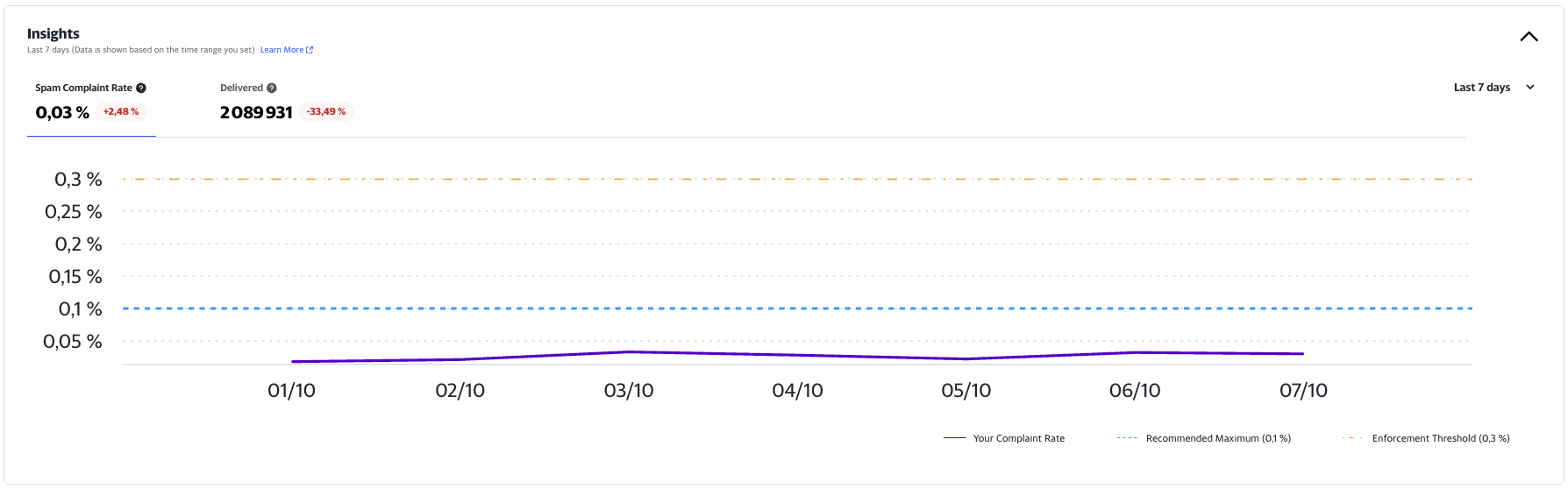
When Will Data Appear?
To see data you have to verify your DKIM domain in the Sender Hub via a DNS TXT record. After validation, it may take 24–48 hours before data appears.
Yahoo also requires a minimum daily message volume before reporting becomes available.
Important notes:
- Enrollment in Yahoo’s Complaint Feedback Loop (CFL) is not required for the Insights feature.
- Data is displayed in UTC time.
Data Access and Permissions
At present:
- Insights data can only be viewed within the Sender Hub by the account that verified the domain.
- There’s no API access yet, but Yahoo encourages interested senders to express interest in that feature.
Why the Complaint Rate May Differ from Your Reporting
Yahoo’s Insights calculates the true spam complaint rate based only on inbox-delivered messages.
If your internal reports include all deliveries (including those filtered to Spam), your calculated rate may appear different, typically lower than Yahoo’s number.
This clarification gives senders a more accurate reflection of user perception and Yahoo’s enforcement logic.
Complaint Rate Thresholds and Enforcement
As announced two years ago, Yahoo enforces a Spam Complaint Rate threshold of 0.3%. If your complaint rate exceeds this limit, delivery performance will be impacted.
For full guidance, Yahoo advises senders to review their Sender Requirements & Recommendations. Maintaining a low complaint rate is crucial for consistent inbox placement.
For more details on Yahoo’s requirements for senders, you can visit our Yahoo! Postmaster(y) page.
What This Means for Senders
The new Yahoo Insights Dashboard offers long-needed visibility for senders who care about deliverability.
It enables:
- Clearer insight into Yahoo’s inbox performance.
- Better understanding of complaint drivers.
- Earlier detection of deliverability issues before they escalate.
While limited in scope for now (no API, no additional engagement metrics), this is a strong foundation for future transparency — and a signal that Yahoo is investing in sender-side visibility.
Postmastery’s Perspective
At Postmastery, we help senders monitor and improve their email performance across all major mailbox providers. The launch of Yahoo’s Insights Dashboard complements our existing tools and reporting, offering senders even more insight into one of the world’s largest mailbox providers. We also consider that this as a major step toward greater transparency and data-driven deliverability management.
As soon as an API will be available, the data will be added to the Reputation Monitor of the Postmastery Console.
There are many more interesting blogs by category for you to read.
Categories
Featured